How to Log in to Your WHM Reseller Account (cPanel)
Leave a comment
You must be logged in to post a comment.
How to Log in to Your WHM Reseller Account (cPanel)
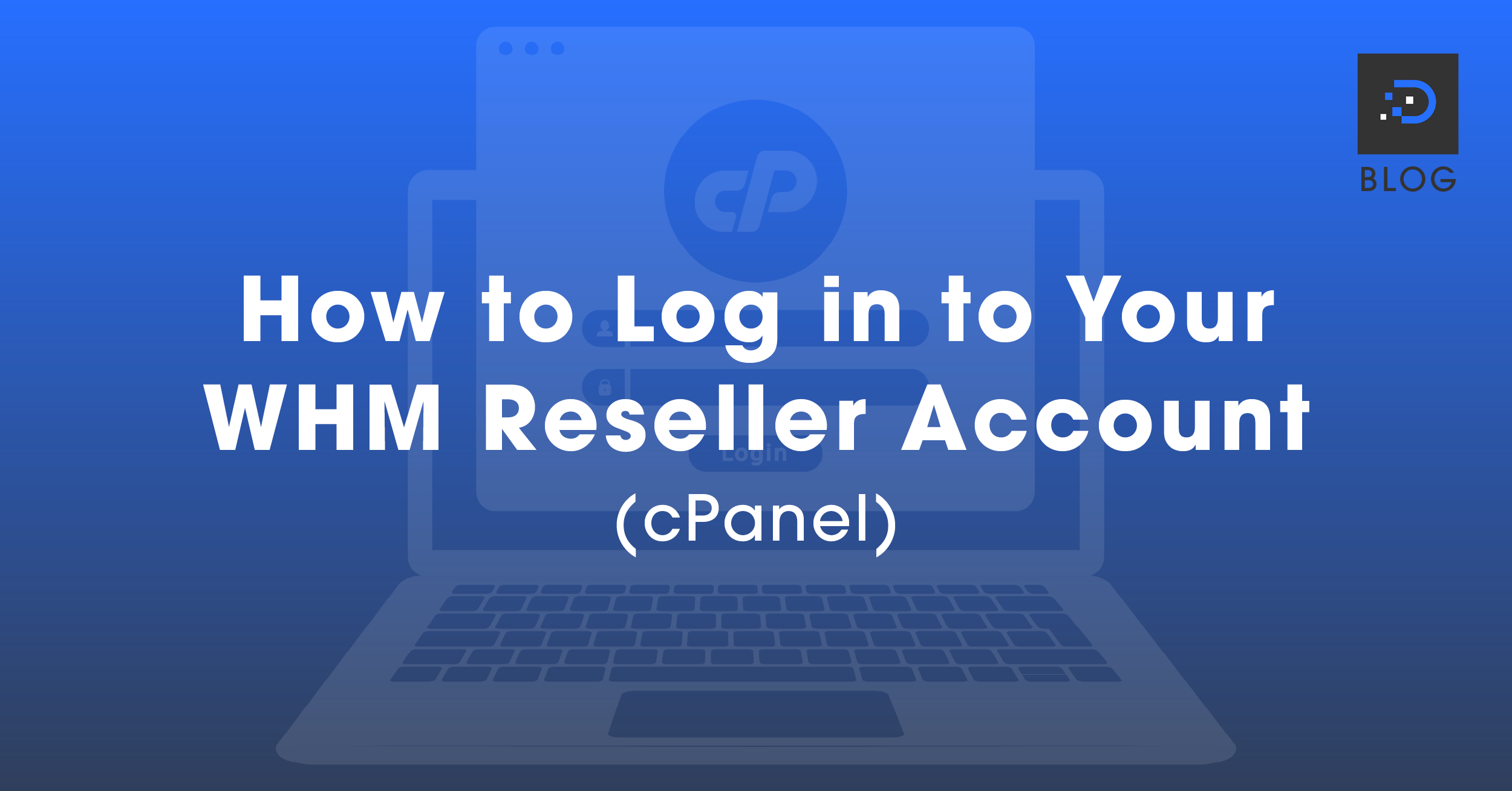
1. Log in to your My DreamIT Portal. To do this, click here: https://my.dreamithost.com.au/login.
Your login details are the email and password you used to sign up for our services.
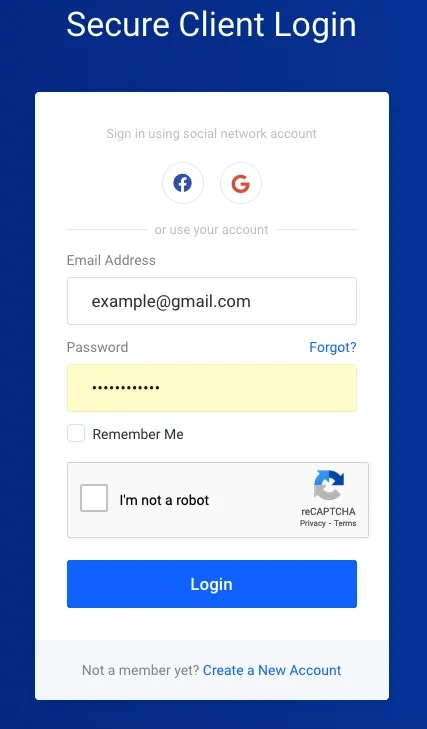
2. Once logged in, scroll down to Auto Login Panels and click on the green Login to cPanel button for your WHM Reseller service.
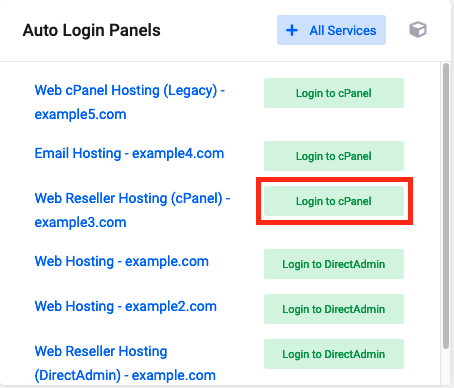
1. Open your web browser and type in your domain followed by /whm or :2087 in the address bar.
For example: If your domain is example.com, you will enter example.com/whm or example.com:2087
![]()
![]()
2. Once you open the WHM Reseller login page, you can enter your cPanel login details.
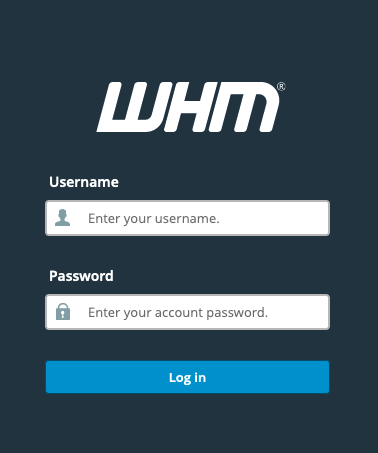
You can find your WHM/cPanel login details in your Product Welcome Email. Your Product Welcome Email would have been sent to you when you first ordered a service from us. If you require assistance finding your login details, you can raise a support ticket via your My DreamIT Portal and our team can assist you further.
You must be logged in to post a comment.
