Managing Your Email Accounts with CrossBox
Leave a comment
You must be logged in to post a comment.
Managing Your Email Accounts with CrossBox

If you’re like most people, your inbox is a source of constant stress. You’re constantly checking emails, responding to them, and organising them into folders. It’s a never-ending cycle that can be difficult to manage. Fortunately, there’s a solution to help you manage your email more efficiently: CrossBox.
CrossBox is an email management system that keeps your inbox organised and clutter-free. It offers a variety of features, such as a powerful email composer, built-in previewer, email scheduling, email snoozing, canned responses, advanced search, autoresponder, email signatures and more.
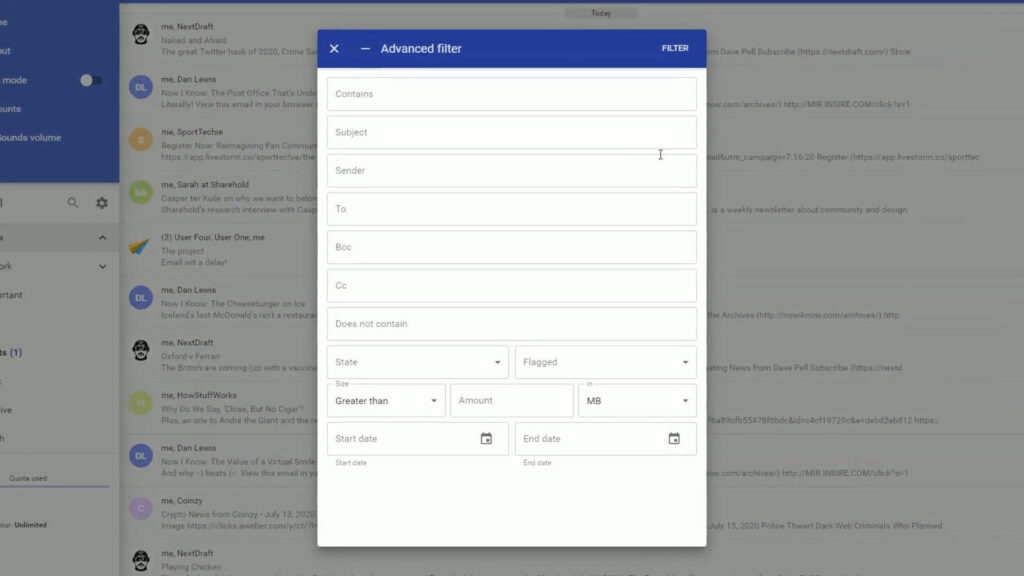
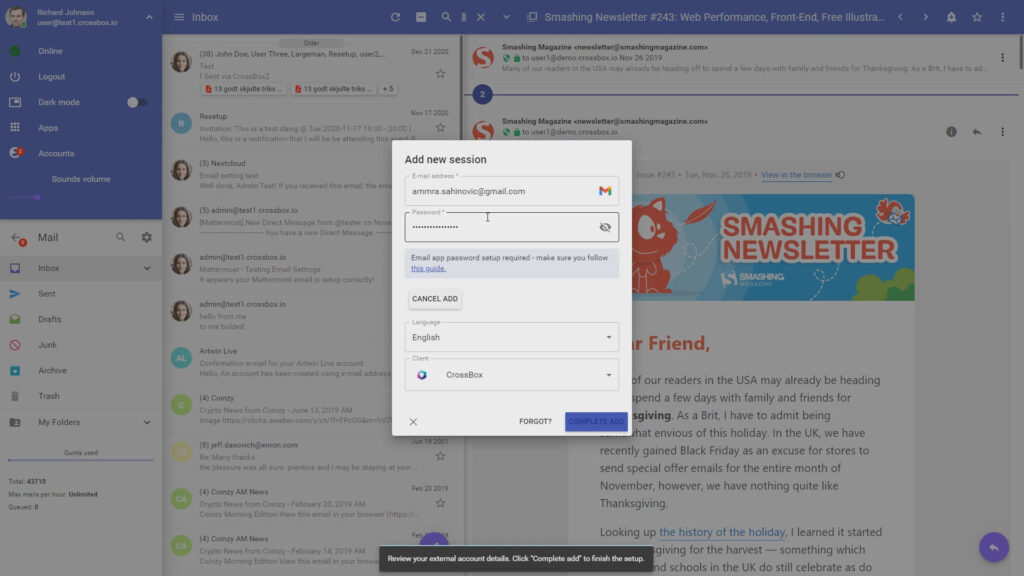
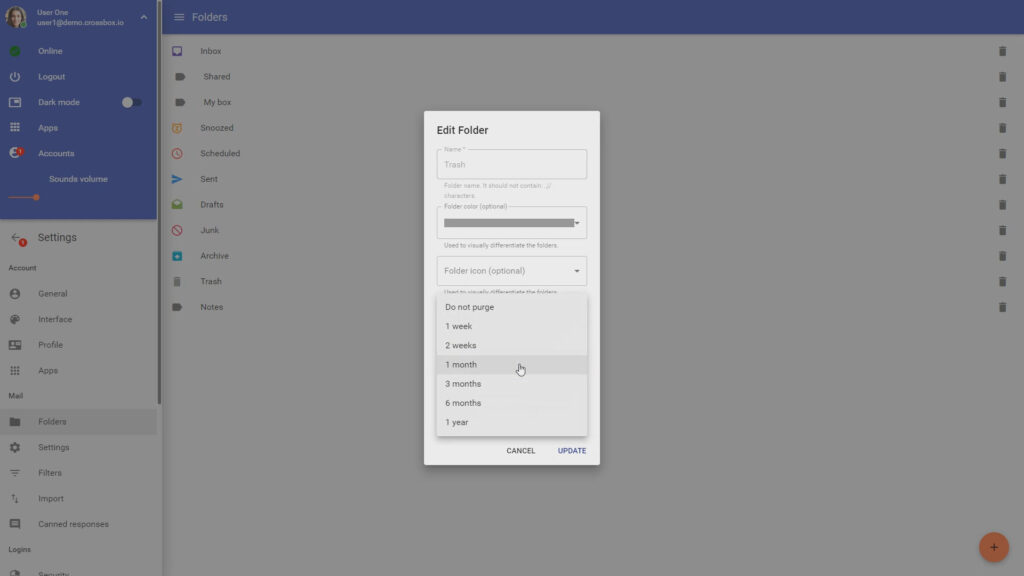
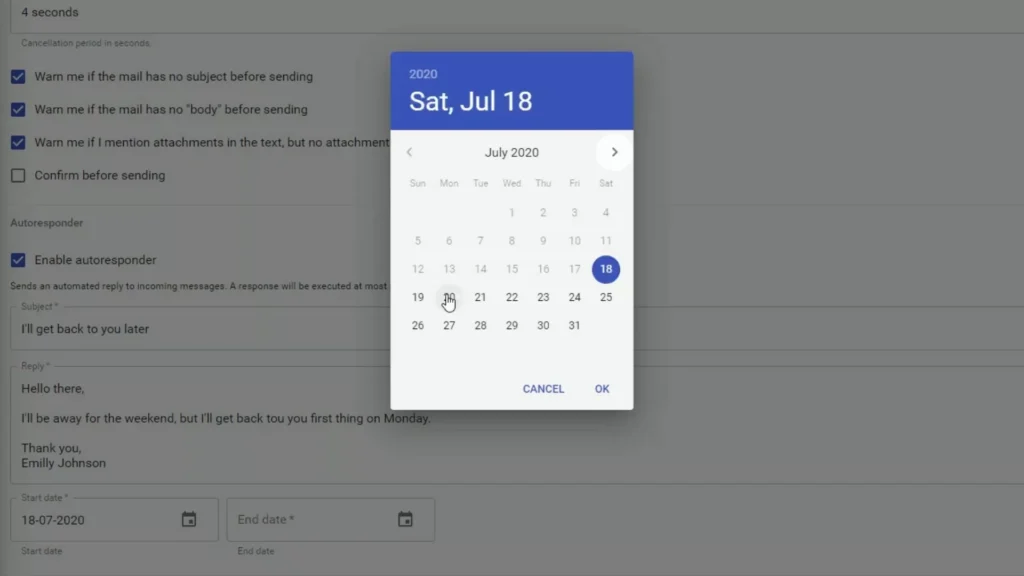
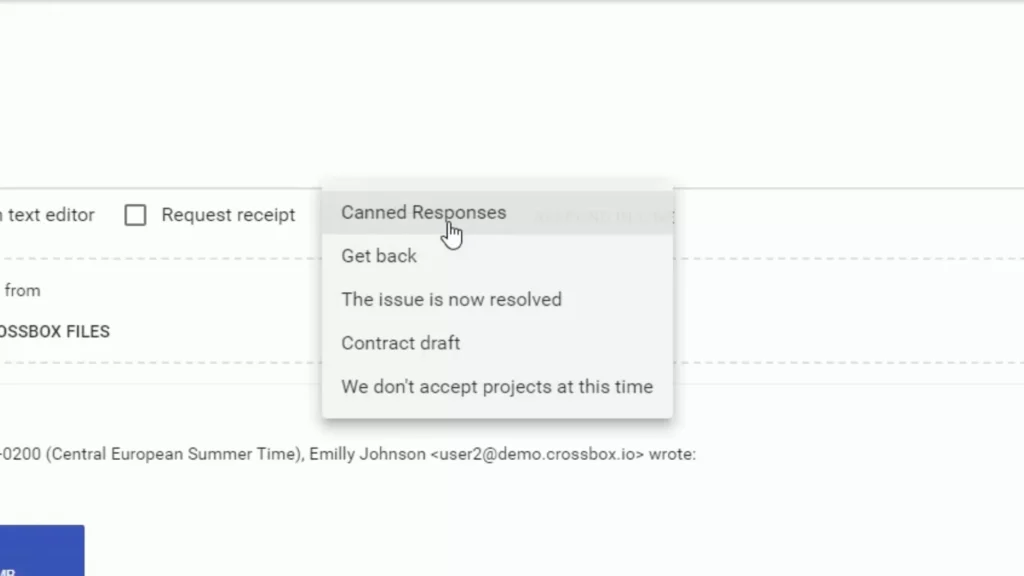
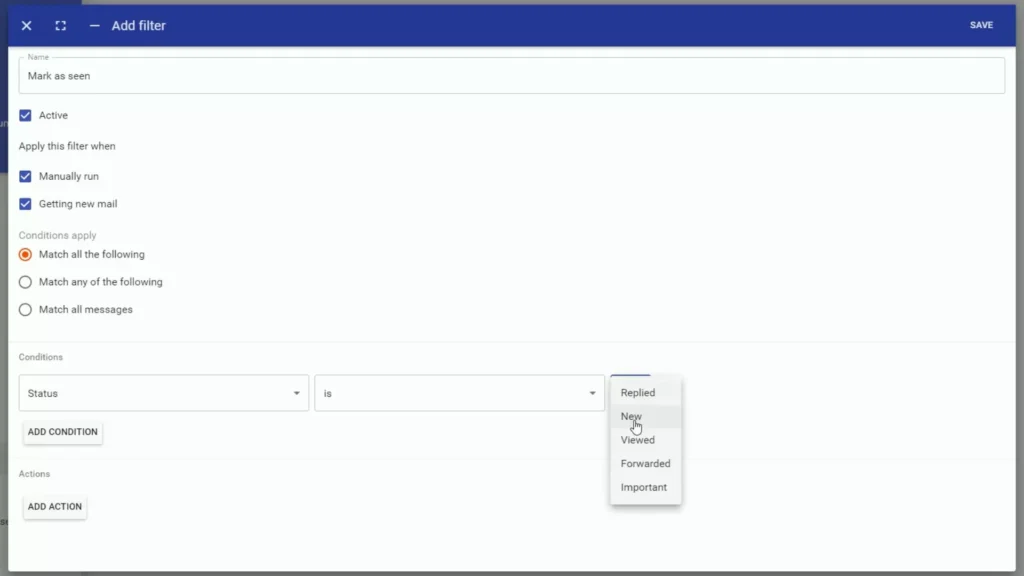

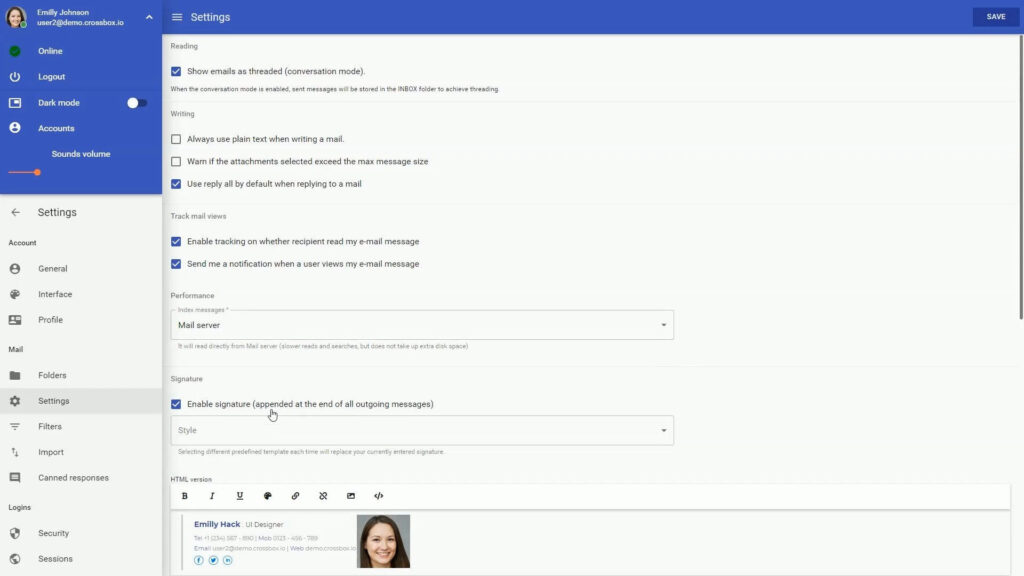
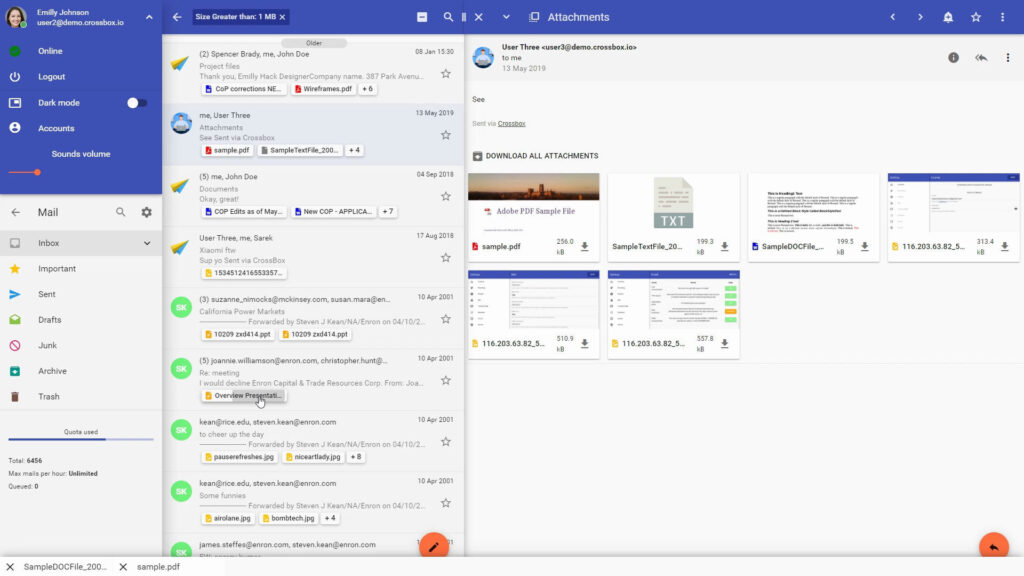
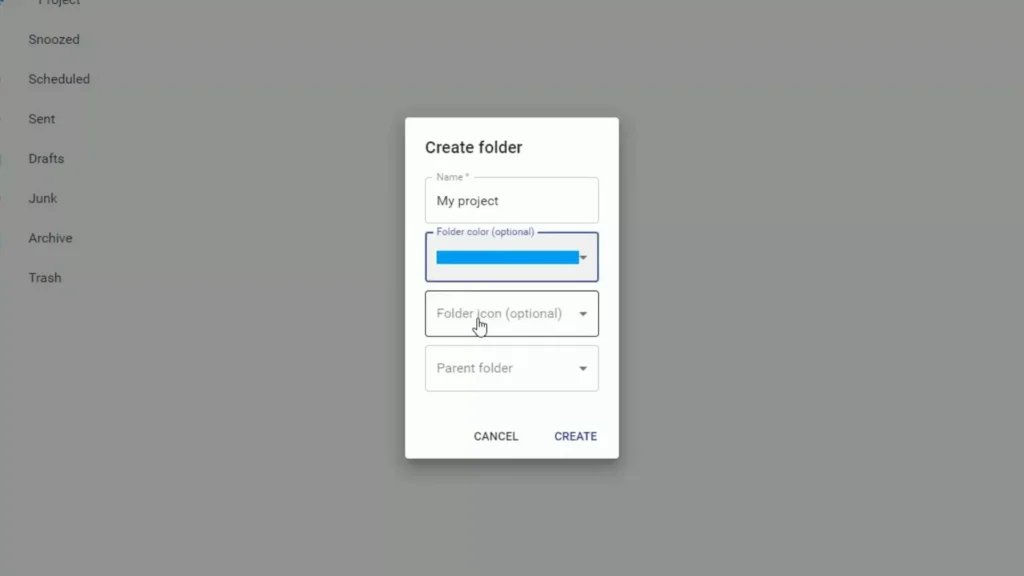
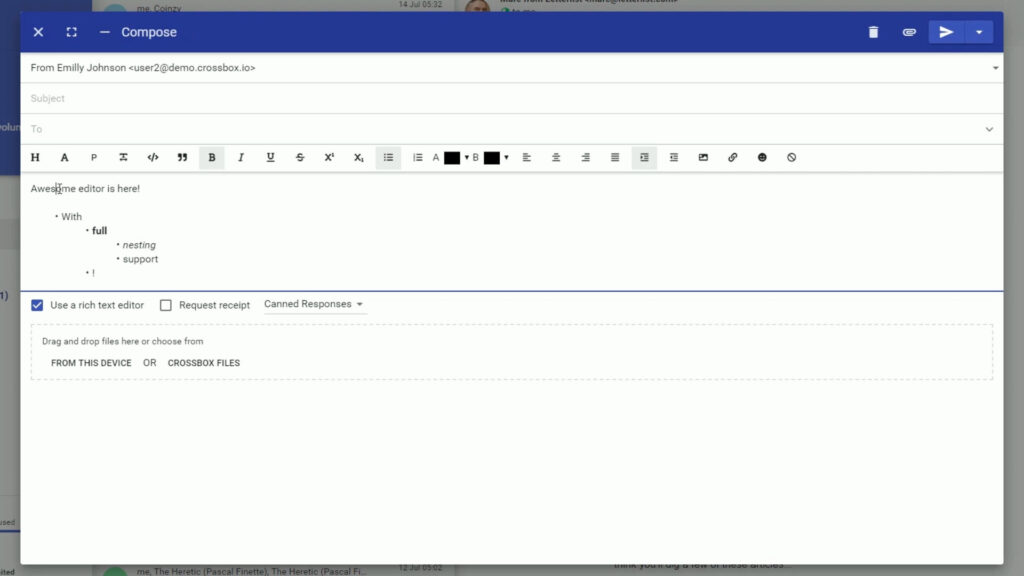
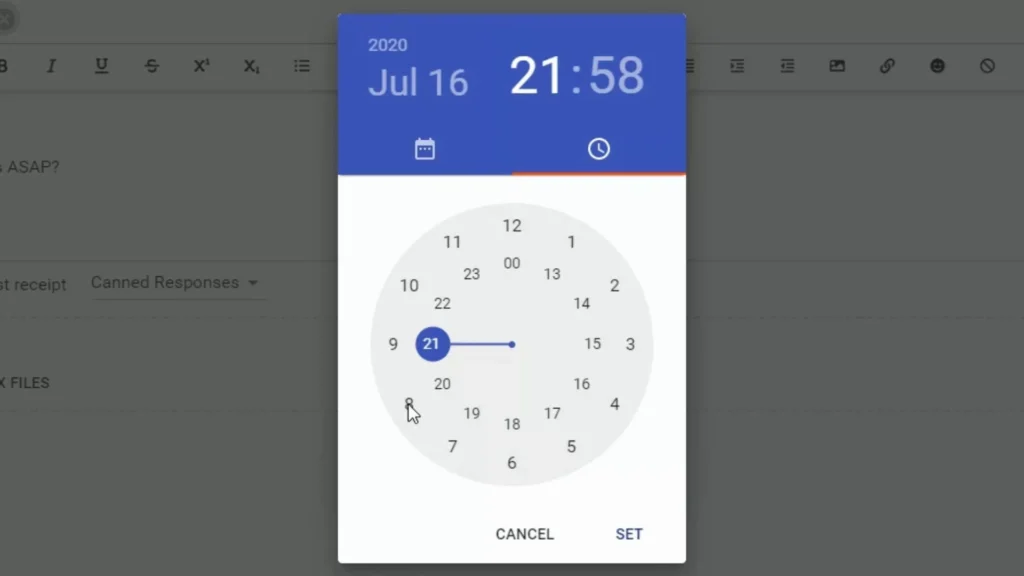
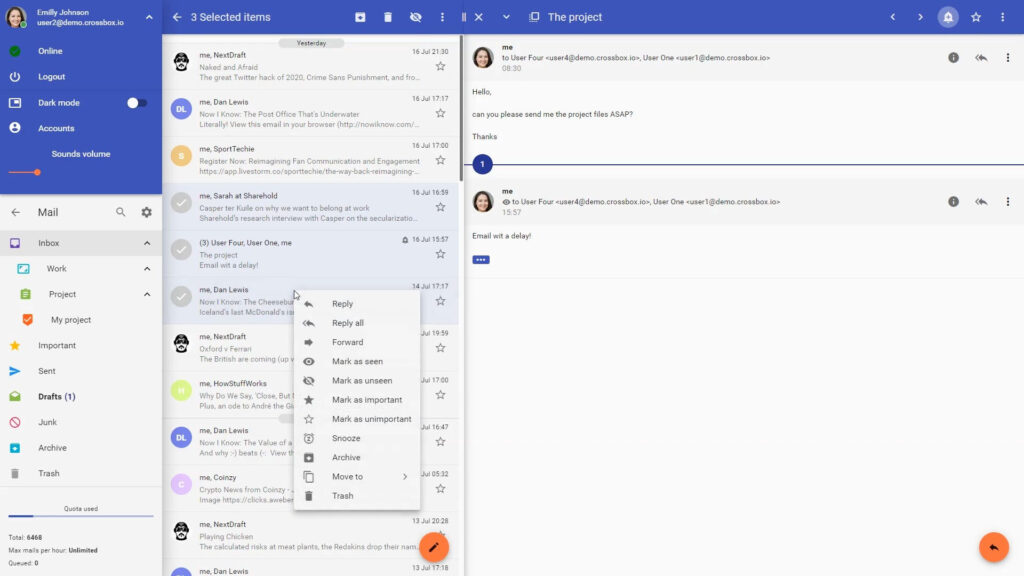
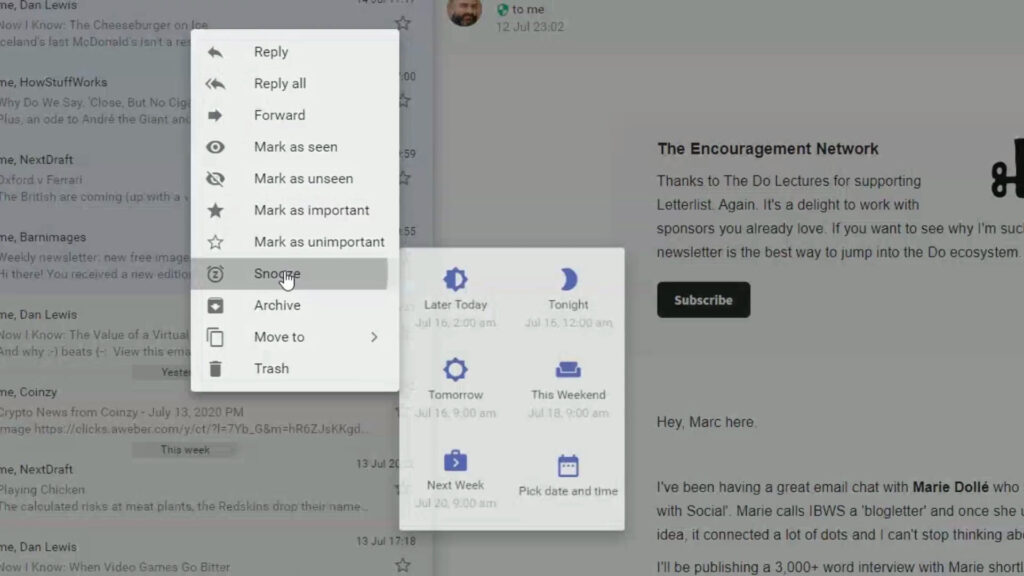
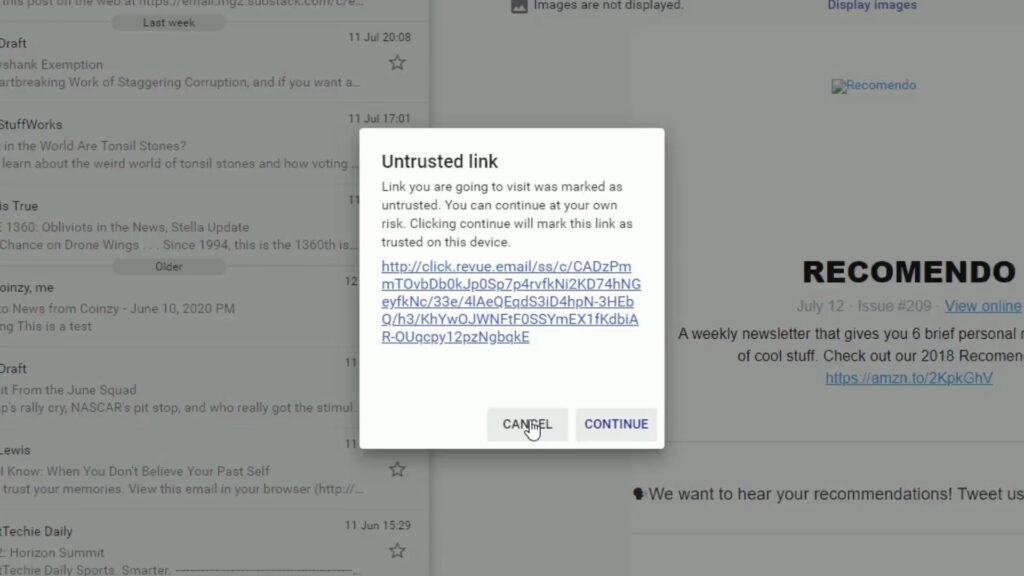
CrossBox also offers collaboration tools like sharing emails with colleagues, assigning tasks, and setting reminders. These tools make it easier to stay on top of tasks, collaborate with others, and track important emails. In addition, CrossBox also provides detailed analytics, allowing you to track your progress and make changes to your workflow as needed. It can help you identify areas of improvement and become more efficient with your email management.
Overall, CrossBox is an excellent tool for managing your email. It offers a variety of features to help you stay organised, collaborate with others, and track your progress. So if you’re looking for a way to take control of your inbox and reduce stress, CrossBox is worth checking out.
You must be logged in to post a comment.
