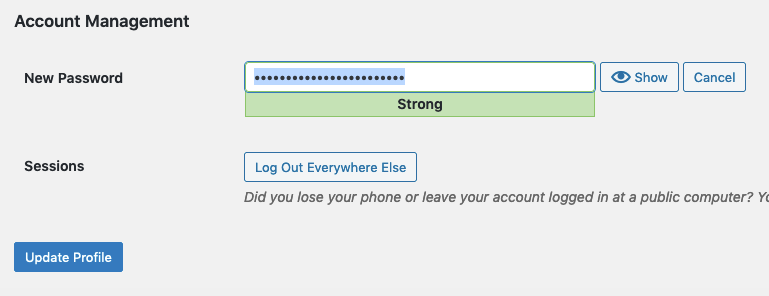How to Change Your WordPress Backend Password via WordPress

1. Log in to your WordPress Admin/Backend portal. To do this, open up a web browser then type in yourdomain.com/wpadmin or yourdomain.com/wp-login.php into the address bar.
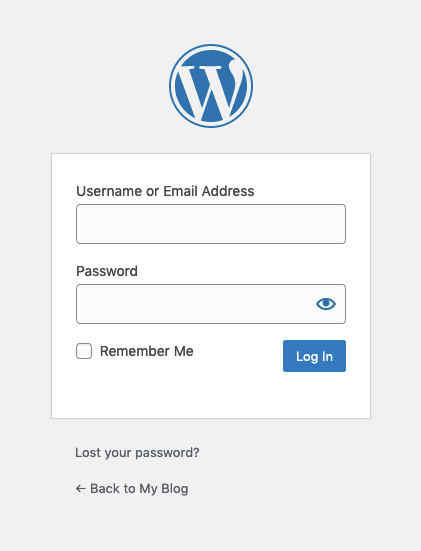
2. In the top right-hand corner, hover over your profile, then click Edit My Profile.
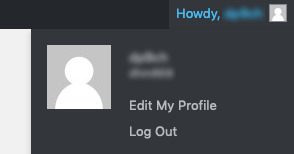
3. Scroll down to Account Management, then click Generate Password.
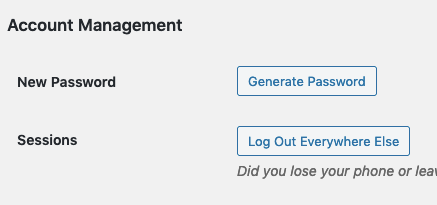
4. Enter your new password, then click Update Profile.